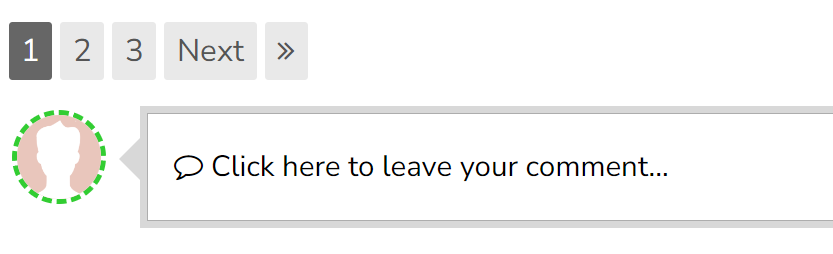The following Questions and Answers are available to help you become familiar with the site.
About Us
If you have any questions regarding your account, site rules, or the site in general please feel free to contact us via Contact Us.
You can also find us at...
allnurses, LLC, 82 Nassau St #62709, New York, NY 10038
1-917-426-3524
Visit About Us to learn who we are and why we do what we do.
You must be a registered member. Sign In
Choose a forum that you want to post a topic, for example, the General Nursing forum (found by clicking NURSES > GENERAL NURSING in the main navigation). Or, if you are a student, one of the student forums like the General Students forum (found by clicking STUDENTS > GENERAL STUDENTS in the main navigation).
When you are in the forum you can click the SUBMIT NEW TOPIC button to start a topic. Add a title in the box. Be sure to keep the next box clicked NO. Complete the body of the post. Scroll to and click, SUBMIT NEW TOPIC.
Submit New Topic (for example only)
If you have problems, please leave us a message @ Contact Us, detail the problem you are having including any error message you receive.
You must be logged into your account to submit a new comment.
Find a topic you want to leave a comment. Scroll to the bottom of the last comment on the page. You will find the editor page which looks something like this...
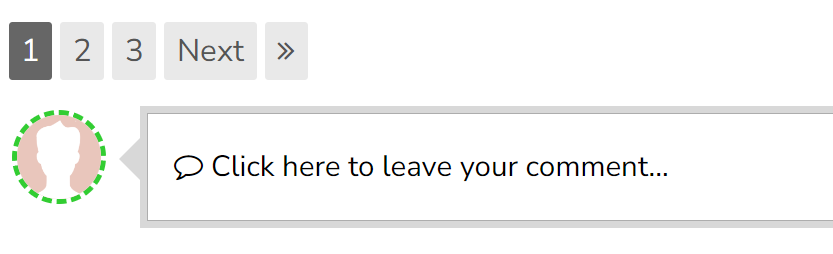
Just start typing your comment in the box where it says "Click to Reply to this topic...". When finished click Submit Reply.
We are not a medical advice website. If you are seeking advice for an illness or injury, please contact your healthcare provider. We are a networking community for nurses, nursing students, and educators.
Membership is completely free.
Yes, we offer an ad-free experience - Premium Membership. Every member has the opportunity to upgrade their membership. To learn more about our Paid Memberships visit Need More Options? Upgrade!
Occasionally, we may add a custom image to a topic to draw attention to it. The goal is to get more eyeballs and increase engagement on the topic. If you believe the image doesn't fit the topic please let us know by dropping us a message via Contact Us.
Community badges are achievements (aka Trophies). They are visual representations of each individual's status, rank, knowledge, skills, and achievements within the community. A badge can be earned (Trophy) or awarded (Medal). Each badge will have a points value (coming soon) some valued more than others. The goal is to collect as many badges as possible. To learn more about our badges read Community Badges.
Allnurses.com INC, expects users of allnurses.com to respect the intellectual property rights of owners of content found on websites, and other protected works. It's our policy—in appropriate circumstances and at our sole discretion—to disable or ban the accounts of people who repeatedly infringe or violate the intellectual property rights of nonconsenting owners. Read more about our Copyright Policy. Submit a DMCA Takedown Request.
You are free to share our cartoons on your website or social networking account as long as you don't make changes to them. If you want to use for anything else please leave us a message @ Contact Us.
Please do not post your messages on the site that are primarily for promotion or advertising of any website or products (ie. no self-promotion). If you have a product or website that you want to promote please leave us a message @ Contact Us. You may also be interested in our Brand Partnership Program.
Please leave us a message @ Contact Us if you want to promote your product/service considered for publication in our allnurses Magazine.
Please submit your request @ Contact Us.
The following occurs whenever we receive a request to remove an account:
-
Rename the account to Guest or Anonymous.
-
Stop all emails
-
Remove all personal information
-
Close account
Once an account is closed it cannot be reopened.
IMPORTANT: It does not include removing posts (ie. Topics/Comments). Whenever we remove posts it disrupts conversations on the site. The community gets upset because they took the time to participate in your messages.
Only staff can delete posts. Deletion requests are not always granted as it disrupts the continuity on the boards. There are exceptions including removal of personal identifiable information. To maintain your anonymity, we will consider removing or editing the topic.
If you would like a thread/post removed please leave us a message @ Contact Us and state a reason for deletion and staff will get back to you.
To change your user ID name, you must be logged into your account. Look in the upper right corner of any page and click ACCOUNT (it is to the left of your Profile Photo). Then scroll to and click ACCOUNT SETTINGS.
When that page loads, click CHANGE NAME. When that page loads, complete the box NEW DISPLAY NAME, then click SAVE.
If you need any help making the change, please leave us a message via the Support Desk (members only) (you must be logged into your account), submit three (3) choices for a new name, and the Administrators will make the change for you.
To change your Profile Photo (avatar), you must be logged into your account. Look in the upper right corner of any page and click your profile photo (located to the right of ACCOUNT). You will then be taken to your Activity Wall.
Look for the Profile Photo in the upper left of the wall and click the IMAGE ICON.
Follow the instructions to add/change the photo (UPLOAD/IMPORT) or remove (NO PHOTO), then SAVE.
If you are unable to make the change(s), please leave us a message @ Contact Us, detail the problem you are having including any error message you receive when attempting to make the change.
To complete your user Profile you must be logged into your account.
Look in the upper right of any page and click, ACCOUNT. Scroll to and click ACCOUNT SETTINGS. Then scroll to and click PROFILE SETTINGS. When the box pops up, complete the information, scroll to and click SAVE.
You can use our Lost Password Recovery Form to create a new password. Upon submission, a new password and your username will be sent to you using the email on your account. If you experience difficulty with this, please contact via Contact Us.
To change your password, you must log into your account first. Look in the upper right corner of any page and click ACCOUNT (it is to the left of your Profile Photo).
Scroll to and click ACCOUNT SETTINGS. When that opens, scroll to and click PASSWORD and EDIT. Complete the REQUIRED boxes and click SAVE.
If you are unable to make the change, please leave us a message @ Contact Us, detail the problem you are having including any error message you receive when attempting to make the change.
To change your email, you must be logged into your account.
Look in the upper right corner of any page and click ACCOUNT (it is to the left of your Profile Photo). Then, scroll and click ACCOUNT SETTINGS. Next, scroll to EMAIL ADDRESS and click EDIT.
When that page loads, scroll to NEW EMAIL ADDRESS, enter the new email and click SAVE.
If you are unable to make the change, please leave us a message @ Contact Us, detail the problem you are having including any error message you receive.
You can cancel your subscription via your Paypal account.
NOTE: Instructions below may change but you should be able to find it by looking for "automatic billing"
Here’s how to view your preapproved payment information:
-
Click Settings next to "Log Out".
-
Click Money, banks and cards under "Profile" on the left of the page.
-
Click Set automatic payments in the "Automatic payments" section.
-
Click the agreements you want to view.
Members are required to have 15 quality/substantial (not merely boosting post count) public board posts in order to utilize the private/personal message (pm) system. This was implemented in an attempt to stop people from abusing our Terms of Service policy and spamming the members.
Once members have at least 15 public board posts and want to send a private message: click ACCOUNT in the upper right of any page. Then click, PRIVATE CONVERSATION. Once the page loads, click, COMPOSE NOW.
Here are the steps for inserting an image in a post when using images from computer files.
-
Click CHOOSE FILES
-
Upload (Open) Image
-
Wait until upload is complete
-
Move the cursor in the post where the image is to be located and click to see a flashing cursor
-
Return to CHOOSE FILES and click the PLUS SIGN (+)
-
The image will be inserted in the location chosen
You can find our list at U.S. Boards of Nursing.
The Brand Partnership Program is a marketing collaboration between allnurses.com and organizations that offer nursing related products and services.
If you want to increase brand awareness, sales, traffic, and customer base than contact us today. We want to work with you.
Simply put, the Brand Partnership Program is built specifically to reach our audience (nurses + nursing students). We can work with you one-on-one in creating a successful marketing campaign. We are flexible and have experts (ie. content writers, videos, graphics, etc) in-house to fit your needs.
You can find more information at Brand Partnership Program.